As I said earlier, the app is very straightforward making it very user friendly. You can choose to take a new photo or use an image from your phone's photo album. There's also tutorials section where you can I watch makeup tutorials. The tutorials are in Korean but there's an English subtitle.
◢ PRE-MADE MAKEUP & FOUNDATION ◣
The first feature of this app are the pre-made makeup and the foundation. The foundation has 10 shades. When you use any foundation shade, it automatically cover blemishes; no need for concealer. I suggest you stick to your natural color so it won't look too edited.
◢ LIPSTICK ◣
There are four types of lipstick options: Glossy, Lips, Matte and Moisturize. NOTE: The applied lip color below may differ in actual app since these images are made as gif.
Glossy & Lips
As we all know, glossy lippies gives out that colored shiny look on the lips. If you will choose glossy as your lipstick, be sure to lessen the intensity so it won't look too edited. As for the lips, I believe this feature gives out that natural lip color; as if you don't have lipstick on. Be sure to choose which shade matches your actual lip color.
Matte & Moisturize
The matte lipstick feature is my favorite. It gives that real lipstick look compared to the others. While the moisturize feature is almost the same as the glossy, but with lesser gloss on the lips.
◢ BLUSH ◣
Blush Color & Blush Style
Under the blush feature, you have to choose which color first before choosing which blush style fits your face. You can adjust the intensity of the blush color. The intensity of my blush usually not greater than 50 or not lesser than 35.
◢ CONTOUR & BROWS ◣
There's also a contouring feature and I usually just use the default intensity. Use the maximum intensity if you wish to have a well-contoured face. As for the eyebrows, since I just had my eyebrows done, the difference of each option isn't that visible. But it still gives that defined brows especially if you put the intensity to 70+.
◢ EYESHADOW & EYELINER ◣
There are a decent number of eyeshadow swatches to choose from. If you're a brown skin like me, some of the eyeshadows might not be that visible even if you adjust the intensity.
◢ MASCARA & EYELIDS ◣
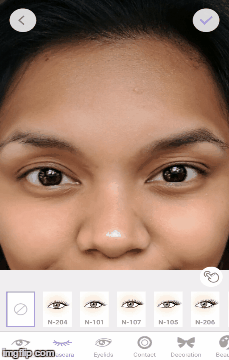

Mascara is one of those features that enhances the eye. To get the best results, use the intensity between 70-89. The app has pretty good options for the mascara. So now, who needs those fake eyelashes that itches after some time? Hehe. As for the eyelids feature, it simply defines the eyelid area.
◢ CONTACTS & DECORATION ◣
Personally, I use contacts as an alternative to prescription glasses but ever since I had an eye infection due to contact lenses, I stopped using it. With this app, I get to change the color of my eyes to make it seem I'm wearing one. For those who wear contacts as an accessory, they will surely love this feature.
The last feature in the app is the decoration. It has random options from eye stickers/tatts, freckles to facial hair. What's amazingly funny is the facial hair decors since it looks real when applied.
◢ TRIAL & OUTCOME ◣
Luckily, I have a bare face photo stored in my phone's photo album. I took this shot a day after my eyebrow waxing session with Benefit Cosmetic ATC Branch. I used that photo to check the features of this app.
To achieve this makeup look, here are the details:
Foundation: #7 with intensity 45
Lipstick: Matte, RD05, intensity 60
Blush: Style #3, BE02 color, intensity 45
Contour: #1 with intensity 70
Eyebrows: #7 with intensity 70
Eyeshadow: PL01, intenisty 66
Eyeliner: L117, intensity 55
Mascara: N105, intensity 45
Contacts: Gleam, intensity 40
I posted the end result image in my Facebook and it earned 162 likes, 16 love and 11 wows as of writing. There 11 comments saying how beautiful the makeup was done. Some even asked what lipstick I used! It simply shows that the makeup I did through the app came out so realistic that no one noticed it was edited.
For someone like me who don't put on makeup, #MakeupPlus app is fun and helpful. I can look fabulous in the selfies I will upload on my social media accounts without using any real and actual makeup. Plus, I get to virtually experience wearing the makeup I cannot afford. Haha! Example: this maroon matte lipstick which has been a trend since last year.
This app relived my enjoyment in putting makeup. It's like playing Barbie all over again but this time, everything is done digitally and that the face I'm using is my own. Haha!
People especially girls should stop bashing other girls. Let's stop thinking that girls who put on makeup are not contented or are ugly or are insecure or are sluts. Let's stop the labeling. Let's just respect that some girls wear makeup and some girls don't. Wearing makeup doesn't make anyone less of a person. It doesn't also have to cost you much. *winks*
And as I said in my Facebook post...
---
Will you be trying out this app?
Share what you think of it below.
Let's connect and be friends!















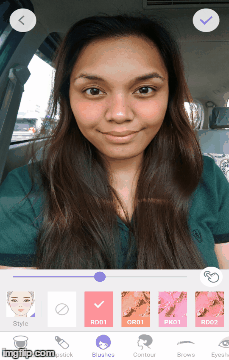



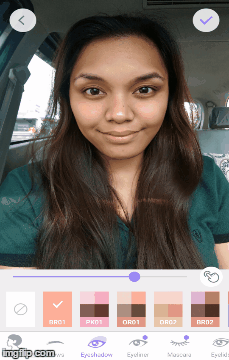







Comments
Post a Comment